
PyCharm: The Python IDE for Data Science and Web Development
PyCharm is a powerful Python IDE designed to streamline data science and web development workflows.PyCharm. Python IDE is a versatile tool designed for developers working in data science and web development. It simplifies workflows with its robust features. In this article we will see what PyCharm is, its key features, and why it is a preferred choice for Python developers.
What is Pycharm ?
Pycharm is (IDE) Integrated Development Environment used for programming in Python. Developed by JetBrains. It provides code analysis, a graphical debugger, an integrated unit tester, integration with version control systems, and supports web development with Django. It is designed to boost productivity and make Python development easier. It is a cross-platform working on Microsoft windows macOS, and Linux. PyCharm has a Professional Edition and Community Edition.
Features:
- Python coding assistance and analysis, with code completion, syntax and error highlighting, linter integration, and quick fixes.
- Project and code navigation: specialized project views, file structure views and quick jumping between files, classes, methods and usages.
- Python code refactoring: including rename, update function signature, extract method, introduce variable, introduce constant, pull up, push down and others.
- Integrated unit testing, with line-by-line coverage.
- Supports breakpoints, stepping through code, and viewing variable states.
- Virtual environment, build tool and package management.
- Embedded terminal and Python console.
- Spell- and grammar-checking.
- Includes support for web frameworks like Django, Flask, and Pyramid.Built-in tools for HTML, CSS, and JavaScript.
- Access and manage databases directly within the IDE.
- Extend functionality with plugins from JetBrains Marketplace.
- Community Edition: Free and open-source, suitable for basic Python programming.
- Professional Edition: Paid version with advanced features like web development and database support.
Who must use PyCharm?
PyCharm is a real treat for everybody who is in Python language even if he is not so experienced. This is also excellent for developers who are working on large or complicated Python tasks. Every beginner wanting to program in Python should have PyCharm, because it can help them to not make so many mistakes and be more effective writing their code.

Installing PyCharm:
For Windows
- Run the downloaded
.exefile. - Follow the installation wizard:
- Choose the installation directory.
- Select options such as creating a desktop shortcut and associating
.pyfiles with PyCharm.
- Click Install and wait for the process to complete.
- Once done, click Finish and launch PyCharm.
For macOS
- Open the downloaded
.dmgfile. - Drag the PyCharm icon into the
Applicationsfolder. - Open PyCharm from the Applications folder or Spotlight Search.
- If macOS asks for confirmation (security), go to
System Preferences > Security & Privacy > Generaland allow the app to open.
When you launch PyCharm for the first time:
- Select a theme (Light or Dark).
- Customize settings or import previous configurations.
Create a new project or open an existing one. If needed, configure the Python interpreter for your project.
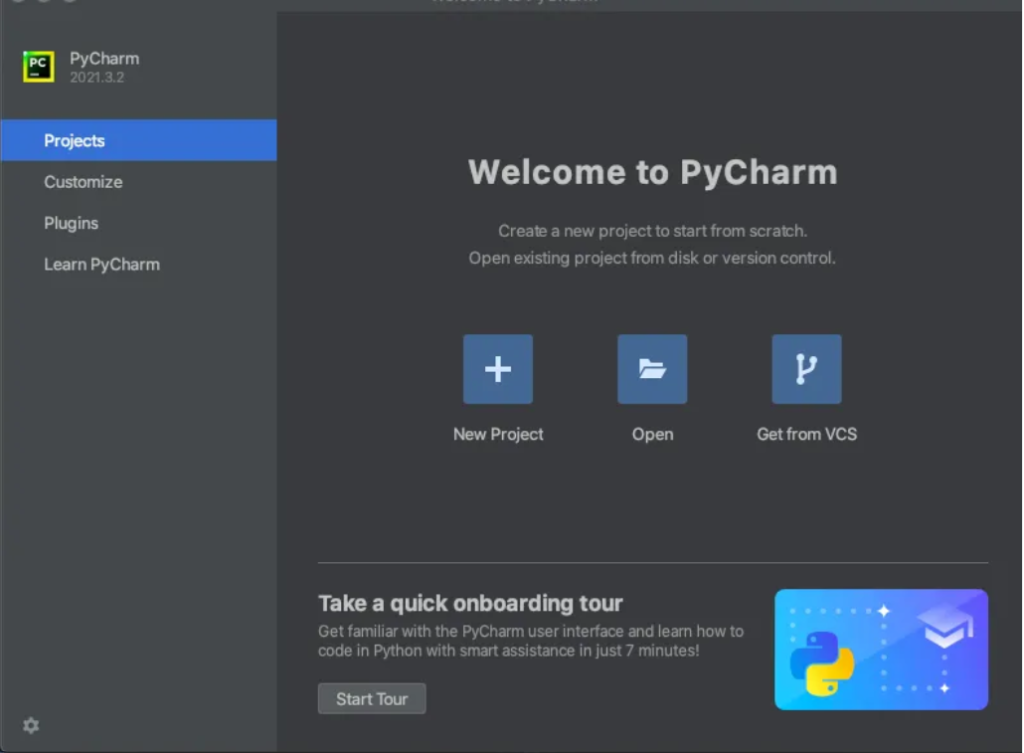
By default PyCharm will save your projects in the PyCharmProjects folder that it created when it was installed. This is a perfectly valid location, but I tend to save all of my development work in a folder called ‘dev’ so I can keep track of everything I work on regardless of the IDE I used to last work on it with.