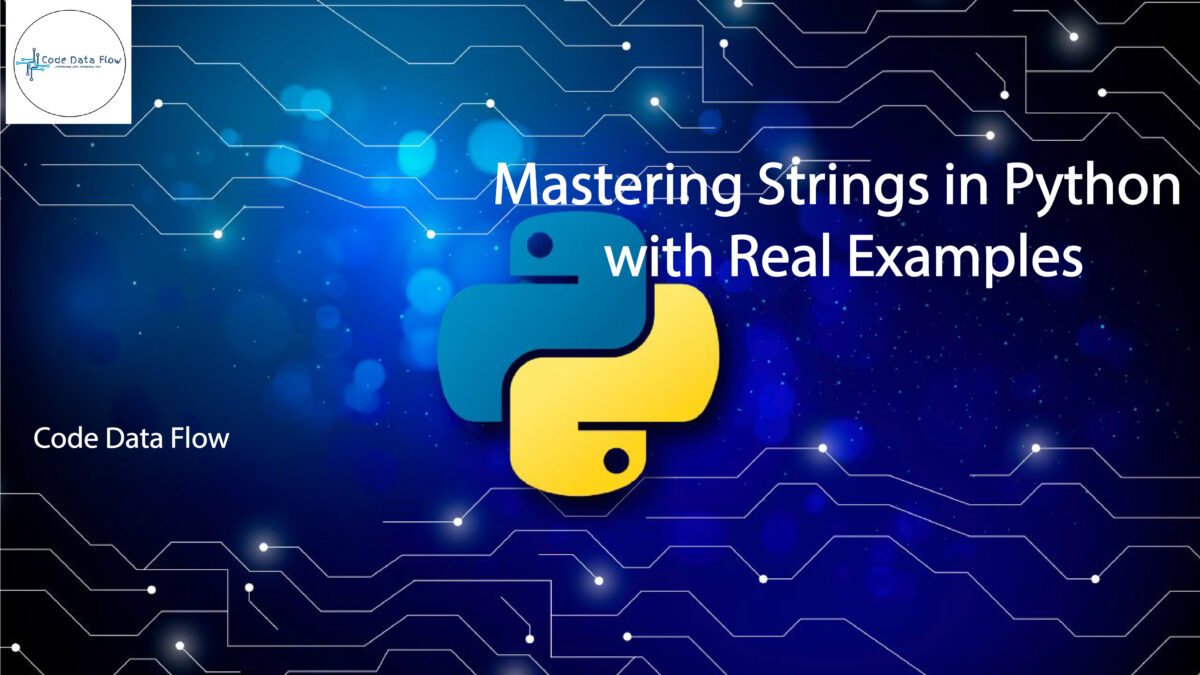
Mastering Strings in Python with Real Examples
1. What is a String in Python?
Strings in Python is a collection of characters surrounded by single, double, or triple quotes. It is among the most often used data types for manipulating text.
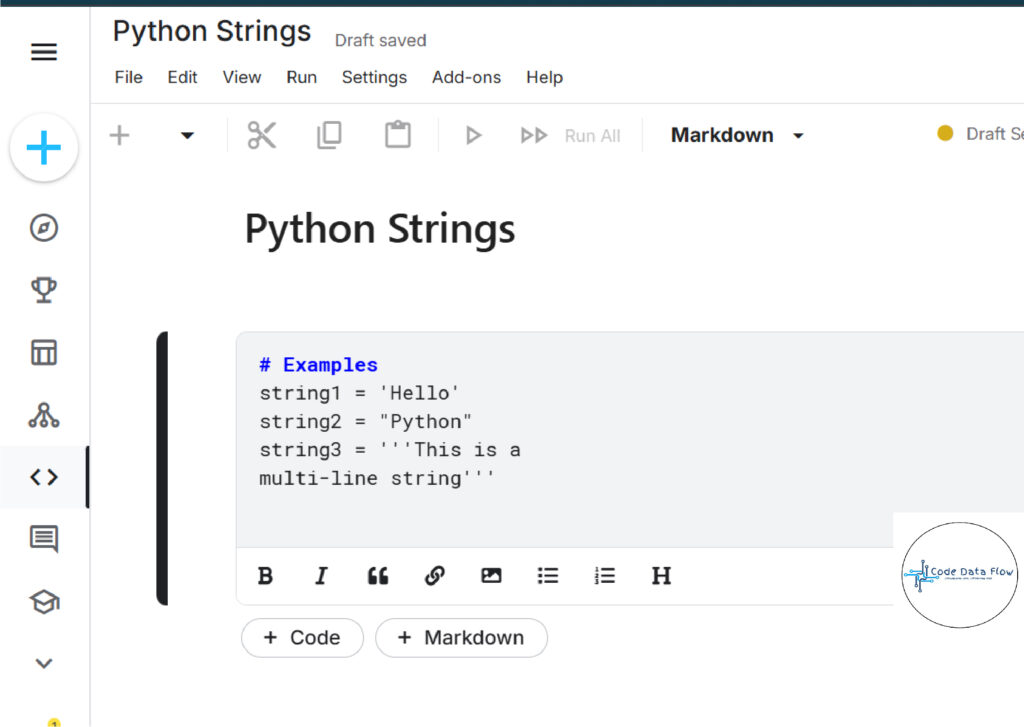
Strings are immutable, which means they cannot be changed once created.
Why Are Strings Important?
Strings in Python are used in nearly every Python project. From simple console output to manipulating user input and handling text files, they’re foundational for both beginners and advanced programmers.
Importance and Usage of Strings
Strings are essential in any programming language because they help:
- Handle textual data (like names, addresses, emails)
- Accept user inputs
- Display readable output
- Perform file operations, web scraping, natural language processing, and more
String Creation and Simple Code Examples
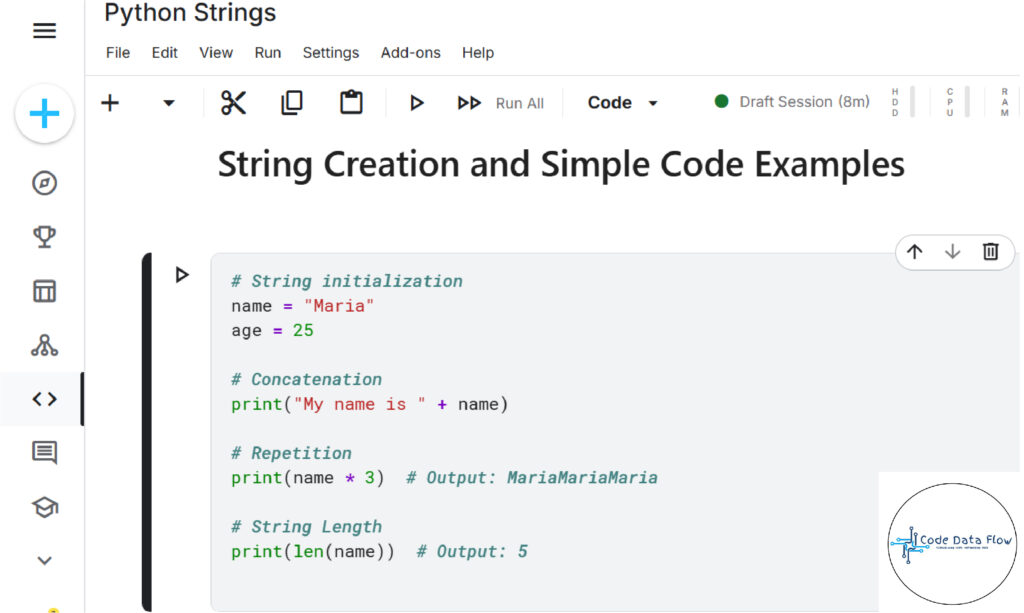
String Types in Python
- Single-line Strings
- Multi-line Strings
- Raw Strings: Ignore escape sequences
path = r"C:\Users\Maria\Documents" # Raw String
print(path) # Output: C:\Users\Maria\Documents
Escape Sequences in Strings
Escape sequences allow you to insert special characters into strings.
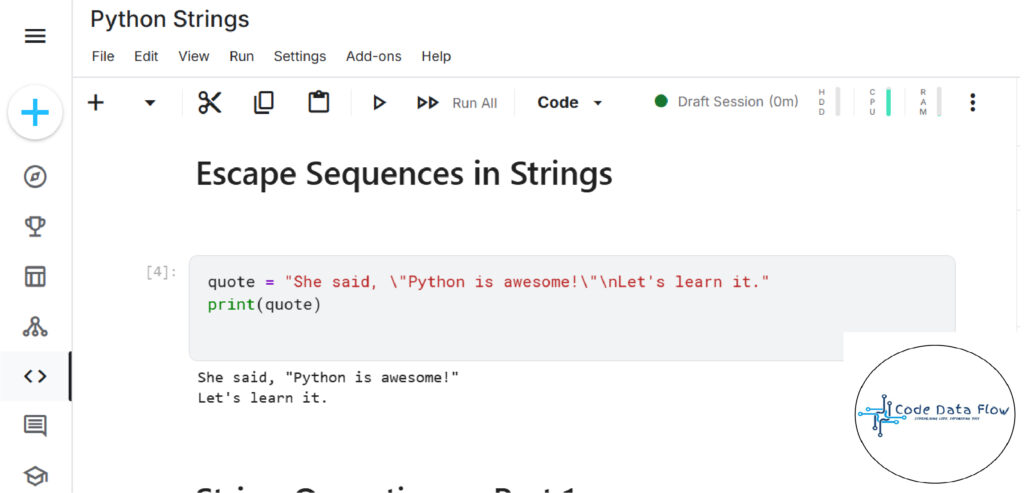
| Escape Sequence | Description |
|---|---|
\n | New line |
\t | Tab space |
\\ | Backslash |
\' | Single quote |
\" | Double quote |
String Operations – Part 1
Basic operations to manipulate strings.

String Operations – Part 2
Advanced string functions.
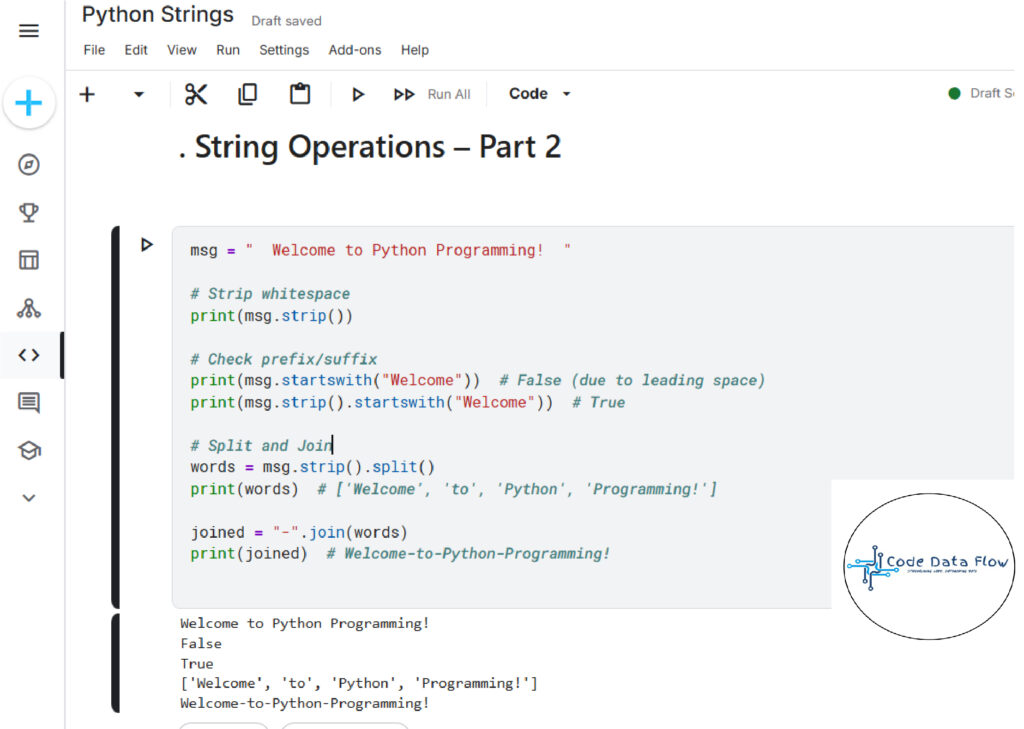
String Comparison
Python allows you to compare strings using relational operators.
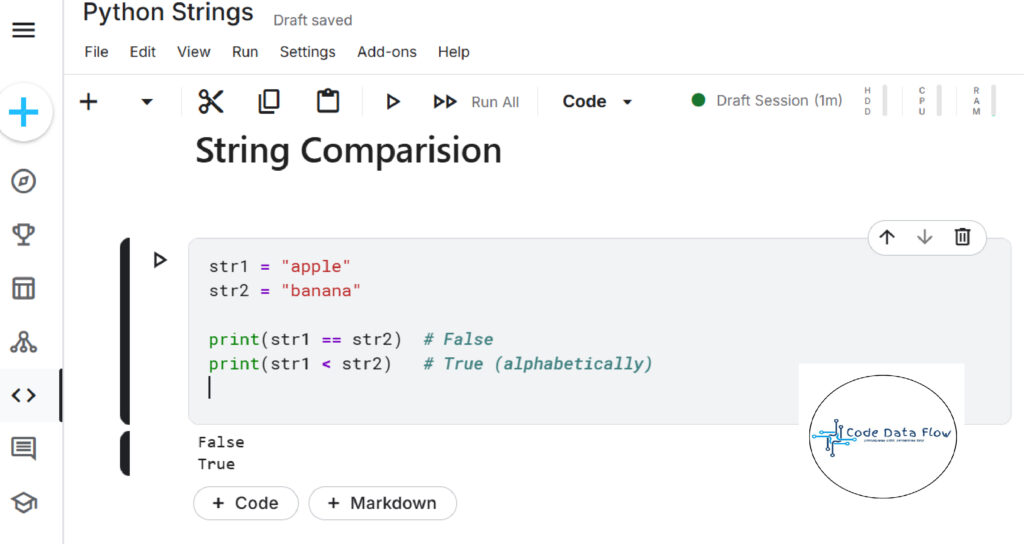
Pattern Searching in Strings
Pattern searching can be done using the in operator or regular expre
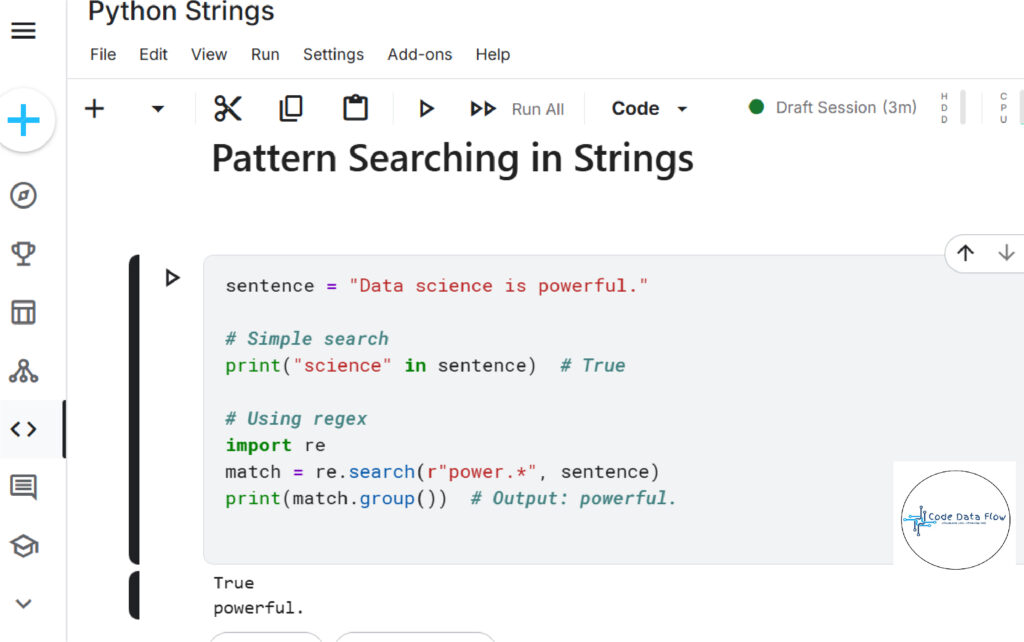
String Operations in Python
Python provides a rich set of built-in methods to work with strings. Below are some of the most commonly used operations:
| Operation | Example | Output |
|---|---|---|
len() | len("Python") | 6 |
upper() | "python".upper() | "PYTHON" |
lower() | "PYTHON".lower() | "python" |
strip() | " Hello ".strip() | "Hello" |
replace() | "2025".replace("5", "4") | "2024" |
find() | "email@example.com".find("@") | 5 |
split() | "apple,banana".split(",") | ['apple', 'banana'] |
Conclusion
Strings are powerful tools in Python, allowing you to manage, manipulate, and analyze text efficiently. With built-in methods and external modules like re, Python makes working with strings simple and intuitive.